Microsoft Windows Outage CrowdStrike Analysis Highlights Security Risks An unexpected [...]
Microsoft Office 365 is a Powerhouse Office Productivity Solution. — Are You Maximizing its Use?
Just because your business is Canadian doesn’t mean that you can’t use the best business technology solutions and have them supported by an IT services professional.
Microsoft Office 365 is a great example of this.
The Sysoft team specializes in helping companies choose the right Microsoft Office 365 options. Once the decision is made, we work carefully to migrate your email and files to Office 365. From there, we undertake a process of setting up the appropriate integrations, automation, and ongoing management of your Office 365 instance.
What is Microsoft Office 365 Consulting?
You’ve likely been using some version of Microsoft Office Suite in your company for as long as you’ve been in business. So, you’re no stranger to Word, Excel, PowerPoint, and the other applications within the old Microsoft Office Suite.
What has changed with the introduction of Microsoft Office 365?
Nothing…and EVERYTHING.
That’s why we offer consulting for Office 365.
We’ll give you the advice you need to:
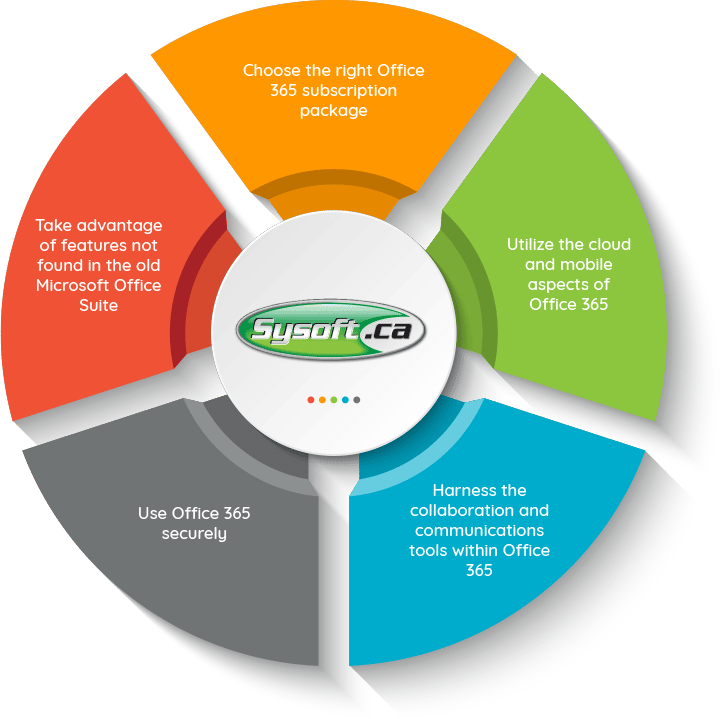
How Do Our Microsoft Office 365 Support Specialists Help Canadian Businesses?
As we have already noted, Canadian businesses have access to the best of business technology.
But there’s more.
Canadian businesses deserve to have top-flight IT support professionals on their side that specialize in that technology.
The good news is that you don’t have to look to the USA or some offshore call center to get answers to your strategic questions about Office 365 or responses to your day-to-day questions about Office 365 function or troubleshooting. Our certified professionals are just a phone call or an email away.
But Sysoft Office 365 support doesn’t end with answering your questions or fielding troubleshooting requests.
Why?
Because we want you to get the most out of your use of Microsoft Office 365.
In order to facilitate your best use of Office 365, we undertake the following proactive support tasks.
- Configuring Office 365 to your workflow requirements
- Integrating 3rd party applications as needed to eliminate manual data input
- Enabling the use of Microsoft Office 365 on secured mobile devices
- Automating repetitive processes to save employee time and enhance productivity
- Securing your use of Office 365 within your facility’s network environment as well as mobile usage
- Monitoring the function of Office 365 to ensure continuous efficiency and availability of the Office 365 applications
- Responding quickly and appropriately to support requests
Contents




