Microsoft Windows Outage CrowdStrike Analysis Highlights Security Risks An unexpected [...]
There has been a lot of confusion regarding what Windows 10 is and is not doing to your computer after you download it. If you believe all of the hype, then Windows 10 is making a copy of all of your information and squirreling it away at Microsoft. Well, that’s just not true. There has been no hard evidence found that the operating system is stealing your information.
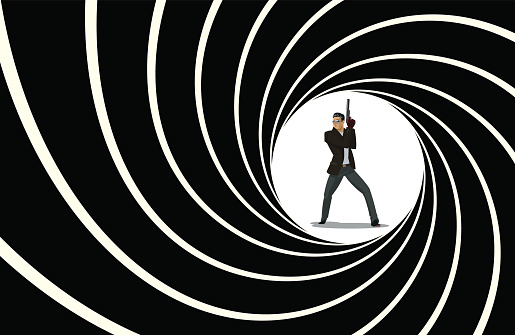
Now, does it need some of your information to operate correctly? Yes. Can you control what information you share with Microsoft? Yes. There are privacy options that allow you to filter what information you share with Microsoft and what information you keep to yourself.
Another level of data protection is to use privacy tools that are readily available on the Internet. A word of caution, look closely at the tool that you choose. Some have been known to download malware to your computer, in addition to the privacy program. The emphasis is to thoroughly review what you download to check for hidden extras that come with the program files.
So what are some specific steps that you can take?
- Opt out of Cortana or limit access. The biggest data user is the Personal Assistant Cortana. You can opt out of using this feature or limit information shared with Cortana.
- Don’t link your Microsoft account with Windows 10. You can set up the installation to create a separate login.
- You can choose to opt out of sharing information to create targeted ads by clicking the setting to “off” in the Privacy Settings.
- Review all of the privacy setting options to determine what other information can be shared. It’s important to note that it is necessary to go into the privacy settings and examine the current configuration. Most choices are defaulted to the sharing option.
- You can use a tool like Spybot Anti-Beacon. This tool cuts off the tracking features associated with Windows 10. Other options include tools such as DoNotSpy 10 and Destroy Windows 10 Spying.
The level of information you share with Microsoft is in your control. There are many options available to you.
Call (416) 410-7268 or email us at info@sysoft.ca discuss your privacy concerns. Sysoft is here to handle all of your information technology needs at a flat-rate monthly fee. We keep you operating efficiently while combating threats that come your way.




