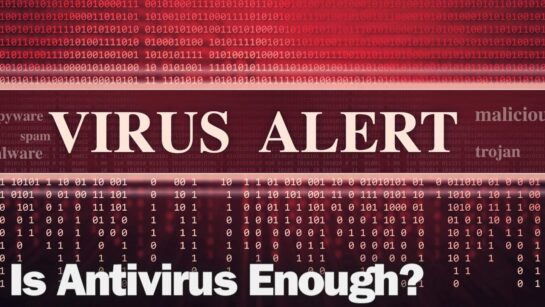Sidestepping Detection While Exfiltrating SharePoint Data: Best Practices for Secure [...]
Ransomware Protection For Toronto Medical & Healthcare Organizations
Some cybersecurity experts were optimistic this time last year, reporting a slight decrease in the rate of ransomware attacks. But 2019 has proven them wrong:
- The rate of ransomware attacks has doubled
- The average cost of ransoms associated with these attacks has increased by 184%
- The average downtime resulting from ransomware increased to 9.3 days
Not only has ransomware become more common, but it’s more expensive and more dangerous as well.
Are Ransomware Attacks Actually Targeting Healthcare Organizations?
The truth? Almost half of all ransomware incidents reported last year targeted healthcare companies.
Their outdated legacy medical systems, limited budgets for investing in cybersecurity, and a lack of IT expertise, make them ideal targets:
- Alabama’s DCH Health System recently chose to pay the ransom and regain access to their systems after being hit by ransomware. The attack had resulted in three hospitals being shut down, leaving them unable to treat patients, and having to reroute ambulances.
- A Wyoming hospital’s operations were stopped dead because of a ransomware attack. With its data taken hostage, the hospital has had to cancel surgeries, transfer patients to other facilities, and stop admitting new patients for multiple days.
- Earlier this year, the Olean Medical Group staff went without access to their systems and data for over 40,000 patients until they paid the hackers.
Is Your Toronto Medical & Healthcare Organization Protected From Ransomware?
The best way to keep your data safe is to simply have it backed up, to a separate location, on a regular basis. By storing a complete and up to date copy of your data that’s separate from your local systems, it doesn’t matter if your onsite data gets encrypted by ransomware. You can simply wipe it all and recover your data from the backup.
In terms of prevention, make sure your staff knows how to spot a phishing email, one of the most likely methods of ransomware infection. Train your staff to ask themselves these key questions before opening an email:
- Do I know the sender of this email?
- Does it make sense that it was sent to me?
- Can I verify that the attached link or PDF is safe?
- Does the email threaten to close my accounts or cancel my cards if I don’t provide information?
- Is this email really from someone I trust or does it just look like someone I trust? What can I do to verify?
- Does anything seem “off” about this email, its contents or the sender?