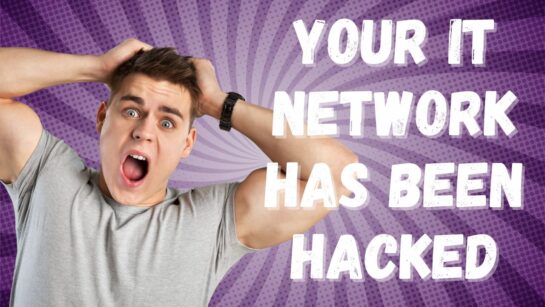10 Signs Your IT Network Has Been Hacked: Critical Warnings to Heed Immediately In [...]
Did you know that 60% of nonprofits stated that they didn’t have or know of an organizational digital policy that would identify how they handle cybersecurity risks, equipment usage and data privacy?
It’s essential that you choose secure, trusted technologies that protect your sensitive data from accidental or malicious threats so you can focus on your mission. That’s why we recommend Microsoft Office 365 Business for nonprofits we work within the Greater Toronto Area. It’s an excellent solution with features for security and device management.
Microsoft Office 365 Business Is Security-Hardened
Office 365 for Business is a Software-as-a-Service solution that’s designed following the Microsoft Security Development Lifecycle. It uses a defense-in-depth approach to provide physical, logical, and data layers of security features and operational best practices. Plus, it provides enterprise-grade user and admin controls to further secure your environment.
Data & Emails Are Encrypted
Microsoft Office 365 Business encrypts your data and email in storage and in transit. Encryption encodes your data into ciphertext so it can’t be used unless the ciphertext is decrypted. You need an encryption key to decrypt the information that only your authorized users will have.
This means that only authorized recipients can decrypt your content, such as email messages and files. By using encryption, you ensure that only those who should be able to view and access your data can.
With Office 365 Business, your data is encrypted both at rest and in transit. It uses several strong encryption protocols and technologies including Transport Layer Security/Secure Sockets Layer (TLS/SSL), Internet Protocol Security (IPSec), and Advanced Encryption Standard (AES).
The new Office 365 Message Encryption (OME) capabilities leverage the protection features in Azure Information Protection so you can easily share protected email with anyone on any device.
A user can send and receive protected messages with other Office 365 organizations as well as non-Office 365 customers using Outlook.com, Gmail, and other email services. It also comes with native encryption, end-to-end security, and multi-factor authentication options to secure and protect your email and data so it’s only accessible to you or those you authorize.
Here’s how it works…
- Encryption at rest protects your data on Microsoft’s servers.
- Encryption in transit protects your data when it’s transmitted between you and Microsoft.
- Threat management, security monitoring, and file/data integrity prevent or detect any tampering of data.
- Exchange Online Protection provides advanced security and reliability against spam and malware to protect your information and access to email.
Mobile Devices Are Managed For Security
Built-in Mobile Device Management in Office 365 Business allows you to manage access to your data securely. The built-in Mobile Device Management (MDM) lets you secure and manage your users’ mobile devices like iPhones, iPads, Androids, and Windows phones. You can create mobile device security policies, remotely wipe a device, and view detailed device reports.
Mobile Device Management (MDM) ensures security and provides management for each device connected to your network. If devices are lost or stolen the MDM solution can be used to delete your nonprofit’s data from the device.
Multi-Factor Authentication Is Built In
You’ll also have Multi-Factor Authentication (MFA) capabilities. MFA secures the sign in to Office 365 for mobile device enrollment by requiring a second form of authentication. By setting up 2-step verification, you add an extra layer of security to your Microsoft Office 365 Business account.
Your users must acknowledge a phone call, text message, or app notification on their mobile device after correctly entering their work account password. They sign in with their password (step 1), and a code is sent to their phone (step 2).
They can only enroll their devices after this second type of authentication is completed. After your users’ devices are enrolled in Mobile Device Management for Office 365 Business, they can access Office 365 resources with just their work account.
Office 365 Business Cloud App Security Provides Insight & Control
Cloud App Security provides insight into any suspicious activity in the program. You can investigate situations that could pose a risk and if needed, take action to address them.
You’ll receive notifications of triggered alerts for any unusual activities. Then you can view what data is being accessed and used and suspend any user accounts that exhibit suspicious activity. Afterwards, if you authorize, the user can log back into Office 365 Business.
Cloud App Security works with the policies that are defined for your nonprofit organization. You can also use predefined anomaly detection policies and provided templates for activity policies. These policies detect general anomalies, identify users logging in from a risky IP address, detect ransomware activities, detect administrator activities from non-business IP addresses, and more.
With Office 365 Business Cloud App Security, you can also allow or prevent people in your nonprofit from using third-party apps to access your data in the program.
To learn more about Microsoft Office 365 Business, contact Sysoft Computer Consultants. We serve nonprofit organizations in Toronto, North York, Richmond Hill, Scarborough, Markham, Vaughan, Mississauga, Oakville, Burlington, Barrie and throughout the entire GTA.