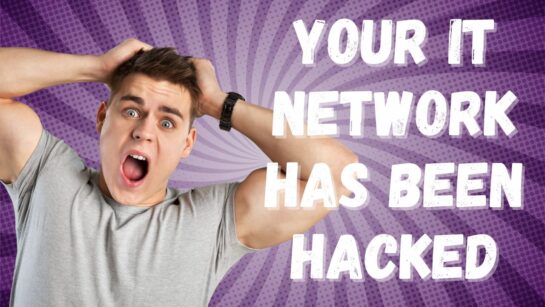10 Signs Your IT Network Has Been Hacked: Critical Warnings to Heed Immediately In [...]
The coronavirus pandemic continues to grow in Canada day by day. Are you keeping your staff connected and productive while they work from home?
Despite nationwide social distancing, school closures, and other preventative measures, COVID-19 continues to spread throughout Canada. As of April 10th, Ontario reported 6200 cases of COVID-19.
The government of Canada has plenty of tips on how to limit risk and prevent the spread of coronavirus throughout our nation. Still, there’s not as much talk about how businesses can mitigate the challenges associated with a work-from-home.
If your staff can’t come into work for the next month (at least), you need to assess your business’ remote work capabilities now, whether you already have them in place or not.

Assessing Your Remote Work Capabilities
If you want to keep your staff productive at home, you need to answer these questions:
How Does Your Staff Access Data?
You need to have software in place to allow remote data access, that your staff has devices through which they can use the software, and that everyone has a viable Internet connection to prevent lag and downtime.
-
- Do they need to connect to their office machines to use software?
- Can they work from their home devices?
- Are a majority of your documents in the cloud (Microsoft Office 365) and your applications web-based or do they need access to applications installed on their office desktop machines?
How Does Your Staff Make Phone Calls?
Ideally, you don’t want your staff to use their cell phones to make and receive business calls. It’s complicated to circulate everyone’s private numbers, and determine to what extent you’ll need to reimburse their phone bills.
-
- How do you deal with incoming calls?
- Do they use their phones for outgoing calls?
How Do You Hold Meetings?
As you may have realized over the past couple weeks, relying on reply-all emails and calling every employee separately is tedious and inconvenient. That’s why you need to have a meeting platform in place.
-
- Do you have a web-based meeting setup? (e.g., Microsoft Teams)
- Do your employees have the right hardware (i.e., cameras) at home to participate fully?
How Are You Maintaining Security?
This pandemic is like an open season for cybercriminals. If you’ve prioritized remote access to data over the security of that data, you’re an easy target for hackers. That’s why you need to take additional steps to secure remote access.
-
- Do you have a Virtual Private Network (VPN) solution that allows staff members to access business data securely?
- Have you disabled split-tunneling on your VPN to limit risk when employees are connected to business data?
- Have you deployed defensive software on employee home devices?
- Have you checked Wi-Fi to make sure it is password protected?
- Have you made sure that security systems are up to date?
Whether you’ve already rolled out remote work solutions and need help optimizing them, or you’ve fallen behind and need assistance getting started with a work-from-home model, you can reach out to the Sysoft Computer Consultants team for help.